In this tutorial we will see how to create radio button in android , Radio buttons allow user to select only one option at a time from a given set .
In android the RadioButtons usually are grouped under RadioGroup , In a group if you select one RadioButton then others are deselected .
In this tutorial , we will see an example of three Radiobutton which are grouped under RadioGroup.
Lets see an example of radio group
file:- activity_main.xml
file : MainActivity.java
In android the RadioButtons usually are grouped under RadioGroup , In a group if you select one RadioButton then others are deselected .
In this tutorial , we will see an example of three Radiobutton which are grouped under RadioGroup.
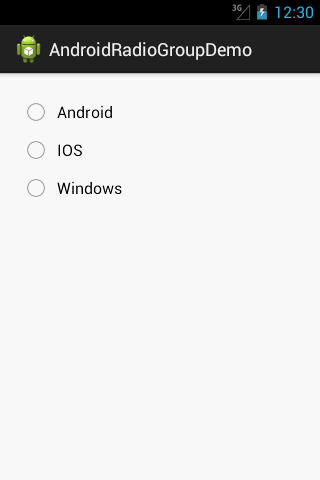 |  |
Lets see an example of radio group
1. XML Layout
file:- activity_main.xml
< LinearLayout
xmlns:android="http://schemas.android.com/apk/res/android"
android:layout_width="fill_parent"
android:layout_height="fill_parent"
android:orientation="vertical"
android:padding="20px" >
< RadioGroup
android:id="@+id/radiogroup_OS"
android:layout_width="wrap_content"
android:layout_height="wrap_content" >
< RadioButton
android:id="@+id/radio_android"
android:text="Android" />
< RadioButton
android:id="@+id/radio_ios"
android:text="IOS" />
< RadioButton
android:id="@+id/radio_windows"
android:text="Windows" />
< /RadioGroup>
< /LinearLayout>
xmlns:android="http://schemas.android.com/apk/res/android"
android:layout_width="fill_parent"
android:layout_height="fill_parent"
android:orientation="vertical"
android:padding="20px" >
< RadioGroup
android:id="@+id/radiogroup_OS"
android:layout_width="wrap_content"
android:layout_height="wrap_content" >
< RadioButton
android:id="@+id/radio_android"
android:text="Android" />
< RadioButton
android:id="@+id/radio_ios"
android:text="IOS" />
< RadioButton
android:id="@+id/radio_windows"
android:text="Windows" />
< /RadioGroup>
< /LinearLayout>
2. Activity
file : MainActivity.java
package com.pavan.radiogroupdemo;
import com.pavan.androidradiogroupdemo.R;
import android.app.Activity;
import android.os.Bundle;
import android.widget.RadioButton;
import android.widget.RadioGroup;
import android.widget.RadioGroup.OnCheckedChangeListener;
import android.widget.Toast;
public class MainActivity extends Activity implements OnCheckedChangeListener {
RadioGroup radiogroup;
RadioButton radiobutton;
@Override
protected void onCreate(Bundle savedInstanceState) {
super.onCreate(savedInstanceState);
setContentView(R.layout.activity_main);
// get the id's of views
radiogroup = (RadioGroup) findViewById(R.id.radiogroup_OS);
// set the listeners for the views
radiogroup.setOnCheckedChangeListener(this);
}
@Override
public void onCheckedChanged(RadioGroup group, int checkedId) {
// TODO Auto-generated method stub
radiobutton = (RadioButton) findViewById(checkedId);
Toast.makeText(this, "You selected: " + radiobutton.getText(),
Toast.LENGTH_SHORT).show();
}
}
import com.pavan.androidradiogroupdemo.R;
import android.app.Activity;
import android.os.Bundle;
import android.widget.RadioButton;
import android.widget.RadioGroup;
import android.widget.RadioGroup.OnCheckedChangeListener;
import android.widget.Toast;
public class MainActivity extends Activity implements OnCheckedChangeListener {
RadioGroup radiogroup;
RadioButton radiobutton;
@Override
protected void onCreate(Bundle savedInstanceState) {
super.onCreate(savedInstanceState);
setContentView(R.layout.activity_main);
// get the id's of views
radiogroup = (RadioGroup) findViewById(R.id.radiogroup_OS);
// set the listeners for the views
radiogroup.setOnCheckedChangeListener(this);
}
@Override
public void onCheckedChanged(RadioGroup group, int checkedId) {
// TODO Auto-generated method stub
radiobutton = (RadioButton) findViewById(checkedId);
Toast.makeText(this, "You selected: " + radiobutton.getText(),
Toast.LENGTH_SHORT).show();
}
}


No comments:
Post a Comment